I was tired of combing through forum posts for this skin on the Internet so I decided to post it where I (and hopefully others) will be able to easily find it. I’m not sure who to credit for the creation of the theme, however source files say ‘XcSkins’ so it will have to do :).
This is a skin for Windows Media Player on a Windows Mobile 5 (not sure about wm6) device which themes the player’s main UI to look more like WMP 11 on Windows.
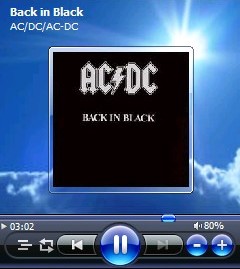
Below I have included some rough instructions on how to download and install the theme on your device. If you have any issues, just leave a comment on this post.
To Install
- Locate and browse to the Program Files\Windows Media Player folder on the root of your device.
- Extract this file containing the skin files and place them in the above path (a WMP11 sub directory is optional).
- Open Windows Media on your device and move to the ‘main UI area’ (by pressing OK from the Library screen).
- Select Menu > Options… and change to the Skins tab at the bottom.
- After a moment of searching, the default theme will appear. Push the Next button to cycle to the new WMP11 skin.
- Press OK.
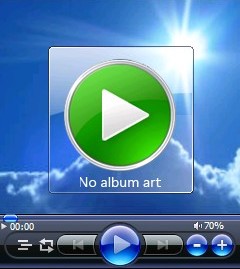

One Response
very good